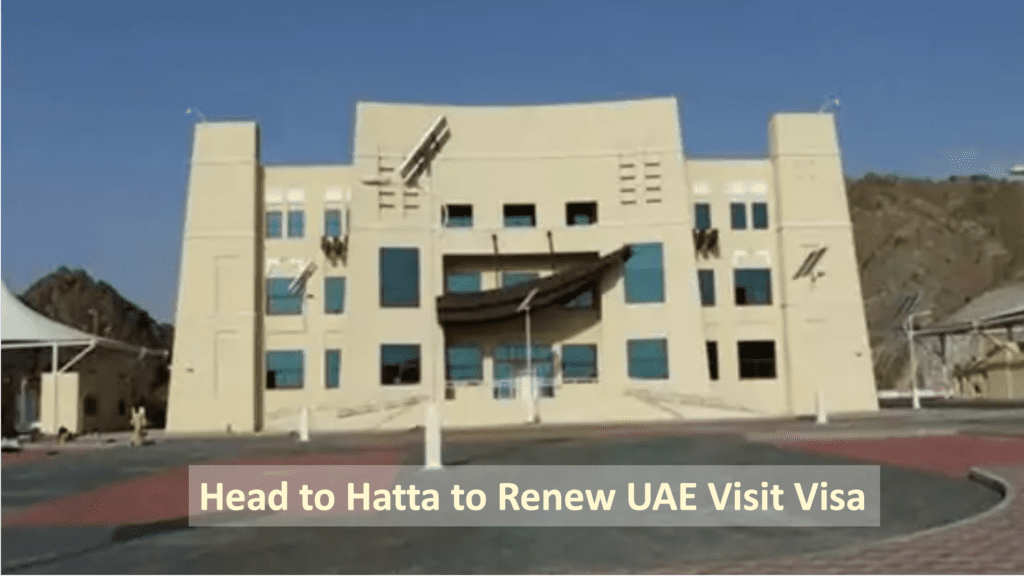If you’re looking to renew your visit visa in the UAE, an alternative option is to drive to the picturesque Hatta border checkpoint. Nestled in the scenic Hajar Mountains on the border with Oman, Hatta has become a popular choice for many expats seeking to renew their visas while enjoying a unique travel experience. Here’s a comprehensive guide on how to renew your UAE visit visa by driving to Hatta, complete with useful tips and insights for a seamless process.
Also read: Dubai: Residents Can Now Apply For A 90 Day Refundable Visit Visa For Family & Friends
Step 1: Prepare For Your Trip
Before embarking on your journey to Hatta, make sure to apply for an Oman visa in advance. This typically takes about 24 hours for processing, and it’s essential to have it before your trip. It’s also worth noting that all transactions at the border are done through credit or debit cards only. To expedite the visa process and ensure a hassle-free experience, consider downloading the Dubai Smart Travel app from the App Store (for iOS users) or the Play Store (for Android users).
Also read: UAE Visa: This European Country Now Allows Free Entry To Certain Residents
Step 2: Use Dubai Smart Travel App
Once you have the Dubai Smart Travel app, create an account by providing your mobile number and email address, and setting up a password. You’ll then receive a six-digit one-time password (OTP) on your registered mobile number. After logging in, choose the “traveler” option and enter your details, including your first name, last name, nationality, and passport number. If you’re a truck driver, fill out the required details accordingly. Once registered, you’ll be directed to the official Dubai Smart Travel page on the app, where you can select “Hatta” as your destination.
Also read: UAE Visa On Arrival Rules – Here’s The Full List Of Valid Passports Applicable
Step 3: Create A Voucher & Pay
Next, select the voucher type and click on “Exit > Single/Group > Use existing details/Buy for a different traveler.” The app will then generate a voucher for you, which will cost approximately AED 35.9. You can conveniently pay through the app using your credit or debit card.
Step 4: Head To The Hatta Border
With your Oman visa and voucher in hand, drive to the Dubai exit at the Hatta border and present your passport for the UAE exit stamp. Once you receive the exit stamp, proceed to the Oman arrival gates, where you’ll need to ensure your vehicle is insured by Oman. If your vehicle doesn’t have insurance, you can easily obtain it from the kiosk at the gate for AED105, which is valid for five days and considered the most cost-effective option.
Step 5: Enter Oman & Wait For Your New UAE Visa
After clearing the customs check, you can enter Oman and wait for your new UAE visit visa to be processed. Typically, the processing time is between 1 to 4 hours. Once you receive your new UAE visa, proceed to the Oman exit gate and present your passport for the exit stamp. Head to the UAE arrivals lounge, where the immigration counter will stamp your entry, and then proceed to the UAE entry gate for customs clearance. Finally, drive back to your destination and enjoy your renewed UAE visit visa.
In conclusion, renewing your UAE visit visa by driving to Hatta can be a unique and convenient option for expats. By utilizing the Dubai Smart Travel app, being prepared with your Oman visa, voucher, and insurance (if needed), and following the necessary steps at the border, you can smoothly renew your visit visa and continue to enjoy your time in the UAE.